| Front
Page Access Websites designed using front-page
need to have front-page extensions installed on the server to allow publishing
via front-page and for certain front-page specific components to operate such
as the hit counter and form to email operations. Please
note
You should only publish to Front-page domains, FTP access is not
recommended as Front-page keeps it's own set of custom files to control various
operations. Publishing to your front page server 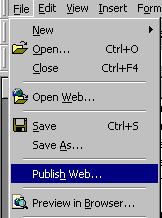
After
you have designed your website in Front-page ensure you have saved all your edited
files to your local disk and then select Publish Web from the File menu within
Front-page You
will then be asked for the location to publish your website to.
Enter your
domain name here. 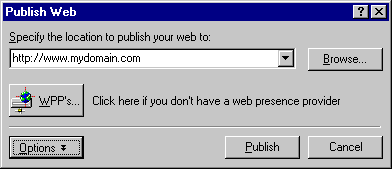
Next,
you will be prompted for a username and password which has permission to publish
files to that location. Enter the username/password you were provided with when
you setup your account 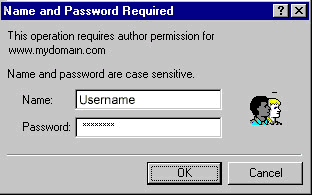 . .
When you have entered these details, click Okay and Front-page
will begin the process of uploading your site to the server.
Note
that you may be prompted for the password a few times during this process. After
publishing is complete you will receive a confirmation message. |


